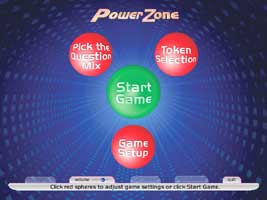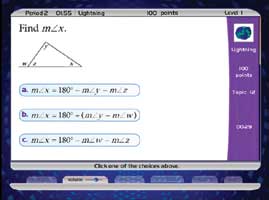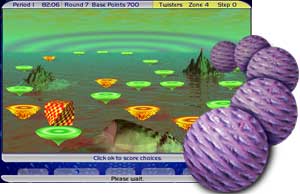|
|
Many subject areas are available! Content Set CD subject areas include: Toolkit (Add Bonus Questions and Resources to Content Sets)
An ideal resource! PowerZone complements any textbook or curriculum—it's terrific for both unit previews and reviews. Concepts and lessons are reinforced with thought-provoking questions and instructional feedback. Research-based educational strategies prepare your students to excel—whether in the classroom or on "high stakes" test.
Motivation and Preparation Make the Difference. PowerZone motivates students to prepare for top performance. Throughout a course of study, unit, midterm, and end-of-term sessions serve as culminating events. Students prepare for game days by creating "lifeline" notebooks for use during contests. They learn preparation makes the difference!
Teams Collaborate for Success. Teams select a game token for their identity. As play progresses, members collaborate to sort out the facts and examine the concepts. A team atmosphere flourishes as all members become engaged, participate, and contribute to their success.
Design Your Session. PowerZone puts you in control. Set the game length to your time schedule. Set question pace to challenge your students. For different instructional purposes, select from three PowerZone modes: Extra Questions adds more content during a session; Extra Media uses more game elements and multimedia fun; Assessment uses tracking and reporting to provide an ideal alternative to traditional assessment.
Challenge Student Thinking. Questions and responses are carefully crafted to assess student understanding of content. Teams examine facts, analyze concepts, and use their "lifeline" notebooks to select winning responses. Correct and incorrect answers receive appropriate feedback, including frequent instructional clues to stimulate thinking.
Discover Instructional Opportunities. PowerZone sessions include convenient intermissions and opportunities to evaluate overall performance and target content for additional review. To address class needs, redisplay questions answered either correctly or incorrectly. During a game, use time-outs for those "teachable moments" and on-the-spot discussions. Use 2Know!™ classroom responders or NEO 2™ Laptops . Responder use is fully integrated, adding a new dynamic to PowerZone sessions. Just click the Responder Option to set up a session. Students use responders to answer questions, receive immediate, personal feedback. Individual and class reports are easily generated. System Requirements: Windows XP (SP2 or later), Vista or Macintosh OS X (10.2.8 or later); 1 GHz CPU, 1 GB RAM recommended. |
|
©2012 Learning Multi-Systems, Inc. | 1-800-362-7323
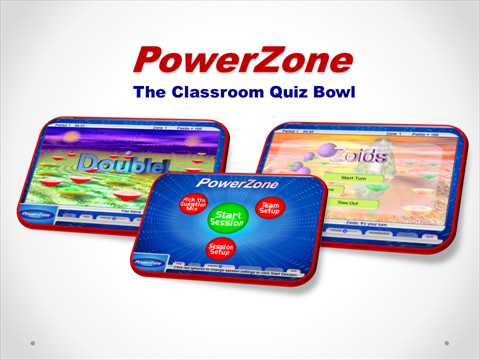
 1
1